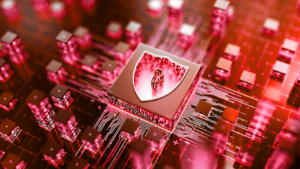In the fast-paced, ever-evolving world of e-commerce, effective data management and customer experience have become pivotal to every business’s growth strategy.
To that end, organizations across the globe are embracing transformative solutions like Microsoft Business Central ERP (Enterprise Resource Planning) and its potential integration with various e-commerce platforms to supercharge their online operations.
Today, we’ll delve deep into the transformative potential of integrating Microsoft Business Central ERP with e-commerce platforms.
If you need immediate assistance with integrating Microsoft Business Central ERP with your e-commerce platform, please contact us today.
Understanding the Power of E-commerce Integration
E-commerce integration is a process that harmonizes several key elements of your online business, for example:
- Consolidating online and offline customer data
- Automating inventory management
- Enhancing the overall customer experience
- Streamlining and driving overall online business performance
These elements touch on various aspects of your e-com business, including product information, customer data, order management, customer service, and more.
The integration process involves coordinating and streamlining these elements to ensure smooth business operations.
Does Microsoft Dynamics Have E-commerce?
Microsoft Dynamics, including its suite of business applications such as Microsoft Dynamics 365 Business Central, does not include a native e-commerce feature.
However, it supports integrations with various e-commerce platforms, enabling businesses to manage their e-commerce operations seamlessly within their ERP system.
A prime example is the Sana Commerce Cloud, a scalable e-commerce solution that can seamlessly integrate with Microsoft Dynamics Business Central – we can help you integrate this solution.
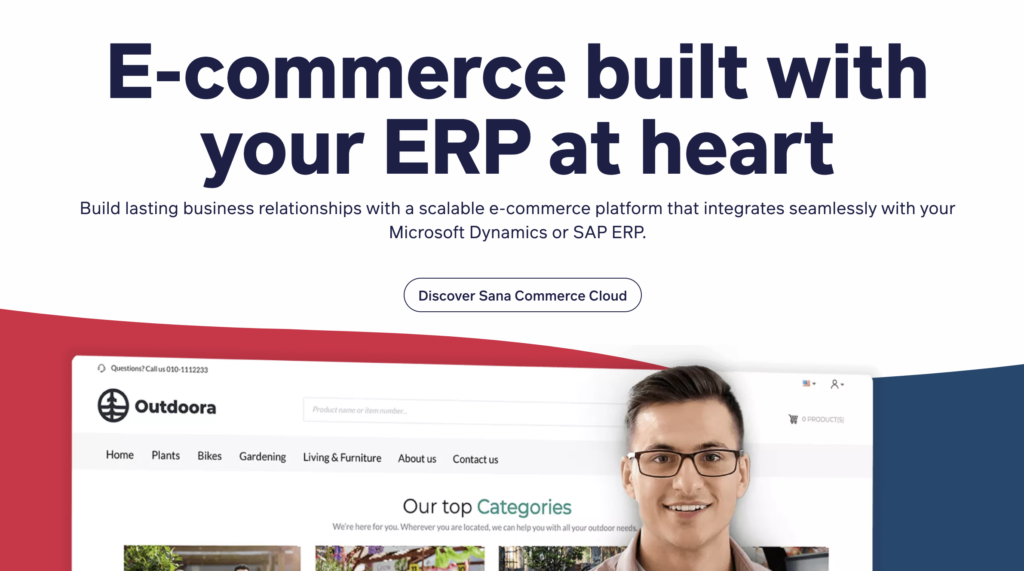
Microsoft Business Central ERP and E-commerce: A Brief Overview
Microsoft Business Central ERP, earlier known as Dynamics NAV, is an all-encompassing business management solution.
It’s crafted to optimize operations, including manufacturing and project management.
The software presents a myriad of modules, including finance, supply chain, customer relationship management, and, crucially for online businesses, e-commerce integration.
This versatile functionality provides businesses with enhanced visibility and control over their operations.
The Potential of Integrating Microsoft Business Central ERP with E-commerce Platforms
Integrating Microsoft Business Central ERP with e-commerce platforms can significantly streamline online business operations.
Allowing for real-time inventory updates, simplifying processes such as drop-shipments or special orders, and offering comprehensive customer data, among other features.
Ultimately leading to a more efficient, effective, and customer-centric e-commerce operation.
Key Advantages of Microsoft Business Central ERP and E-commerce Integration
1. Elimination of Data Silos
The integration of Business Central ERP with platforms such as Sana Commerce Cloud effectively eliminates data silos.
It provides real-time, accurate data, enhancing the online customer experience and fostering stronger customer relationships than offline interactions.
2. Modern Design Capabilities
The power of a fully integrated e-commerce solution is unleashed with modern design capabilities.
An attractive, user-friendly interface can transform your customers’ shopping experience and increase brand loyalty.
3. Customer-Centric Layout
Embrace a customer-centric layout. Placing your customers at the heart of your e-commerce platform can nurture lasting buyer-supplier relationships.
These relationships can provide invaluable insight into customer preferences, leading to more effective marketing and sales efforts.
4. Enhanced Inventory Management
Real-time inventory updates prevent overselling or underselling and lead to efficient restocking.
In addition, the ability to handle drop shipments or special orders simplifies supply chain management.
5. Centralized Data Management
Integration ensures all customer interactions, order details, and inventory changes are recorded in a single system.
This comprehensive and accurate data provides a 360-degree view of the customer and supports effective decision-making.
6. Improved Order Accuracy
The automated syncing of orders between the e-commerce platform and the ERP system reduces manual data entry and the associated risk of errors, ensuring accurate order processing.
7. Enhanced Customer Satisfaction
With real-time stock visibility, accurate order processing, and improved customer service, customer satisfaction levels increase, thereby boosting customer loyalty and repeat business.
8. Simplified Accounting
With all financial transactions flowing through the ERP system, businesses can streamline their accounting processes, improving accuracy and reducing the time spent on financial reconciliation.
9. Automated Tax Compliance
Integration with an e-commerce platform can enable the automatic calculation of taxes based on predefined rules, easing the burden of tax compliance.
By integrating your ERP with an e-commerce platform, you can maximize the returns from your ERP investment.

Step-by-Step Guide to Successful ERP and E-commerce Integration
Here’s a quick look at the requirements for the successful integration of your Business Central ERP system with an e-commerce platform:
Step 1: Planning
Navigating the planning stage of ERP and e-commerce integration requires careful thought and consideration.
Let’s delve into seven key steps that can guide your planning process to ensure a successful integration:
- Identify Your Business Needs: Start by analyzing your existing processes and identifying areas that need improvement. Consider aspects such as your current e-commerce capabilities, inventory management, order fulfillment process, and customer service. Your business needs should drive the integration process.
- Define Your Goals: Based on your business needs, set clear goals for the integration. Your goals could range from improving inventory management, automating order fulfillment, enhancing customer experience, to streamlining back-end operations. Make sure your goals are Specific, Measurable, Achievable, Relevant, and Time-bound (SMART).
- Develop an Integration Strategy: With your business needs and goals in mind, devise a comprehensive strategy for the integration. Consider which systems need to be integrated, how data will flow between the systems, and what changes will be required in your existing processes.
- Consider Future Growth: Your integration strategy should not only address current needs but also be flexible enough to accommodate future growth. Consider potential changes in your product range, expected increase in order volume, and planned expansion into new markets.
- Anticipate Changes in Customer Behavior: Customer expectations and shopping behaviors are constantly evolving. Your e-commerce platform should be flexible enough to adapt to these changes. For instance, the rise in mobile commerce might necessitate a mobile-friendly e-commerce interface.
- Keep an Eye on Market Trends: Stay informed about emerging trends in the e-commerce and ERP market. New functionalities or integration capabilities may provide opportunities for further improving efficiency and customer experience.
- Prepare a Timeline: Based on the complexity of the integration, prepare a realistic timeline for the project. Make sure to include time for testing and troubleshooting before the system goes live.
Remember, meticulous planning is key to the success of your ERP and e-commerce integration project.
It sets the foundation for a smooth and effective integration process that delivers the expected benefits.
Step 2: Platform Selection
Choosing an e-commerce platform that seamlessly integrates with your ERP system and aligns with your specific business needs is crucial – here are 8 important factors to consider:
- Identify Integration Requirements: Assess the specific integration requirements between your e-commerce operations and Microsoft Business Central ERP. Consider the data that needs to be synchronized, such as product information, inventory levels, customer details, and order data. Determine the level of integration required to achieve seamless data flow and process automation.
- Research E-commerce Platforms: Explore different e-commerce platforms available in the market that offer integration capabilities with Microsoft Business Central. Look for platforms that have a proven track record of successful integrations and compatibility with your ERP system.
- Evaluate Customization Options: Consider the level of customization available on the e-commerce platform. Assess whether it allows you to tailor the user interface, product catalog, pricing rules, and checkout process to align with your brand and business requirements. Customization options are crucial to creating a unique and branded online shopping experience.
- Scalability: Consider the scalability of the e-commerce platform. Evaluate whether it can accommodate the growth of your business and handle increased traffic, orders, and product catalog expansion. Scalability ensures that your e-commerce platform can adapt as your business grows without requiring major changes or migrations.
- User Experience: User experience is a critical factor in driving customer satisfaction and conversion rates. Assess the e-commerce platform’s user interface, navigation, search functionality, and overall ease of use. A user-friendly interface will enhance the shopping experience and encourage repeat purchases.
- Customer Support: Evaluate the level of customer support provided by the e-commerce platform vendor. Determine the availability of technical support, training resources, and documentation. Responsive and knowledgeable customer support ensures that you can address any issues or questions promptly.
- Consider Integration Partners: Explore whether the e-commerce platform has established partnerships or integrations with Microsoft Business Central or ERP-specific solution providers. Integration partners can provide expertise, support, and pre-built connectors, making the integration process smoother and more efficient.
- Reviews and Recommendations: Research online reviews and seek recommendations from industry peers or consultants who have experience with the e-commerce platforms under consideration. These insights can provide valuable information on the platform’s performance, reliability, and user satisfaction.
By carefully evaluating customization options, scalability, user experience, and customer support, you can select the ideal e-commerce platform that will facilitate smooth integration with Microsoft Business Central ERP and empower your online business growth.
Step 3: Data Migration
Data migration is a critical stage in the integration process, requiring careful planning and execution to ensure accurate and seamless transfer of data between systems.
- Data Mapping: Thoroughly analyze the data structures and formats of both your e-commerce platform and Microsoft Business Central ERP. Map the data fields accurately to ensure a proper match during migration, avoiding data loss or discrepancies.
- Data Cleansing: Before migrating data, clean and organize it to ensure the highest possible data quality. Remove duplicates, resolve inconsistencies, and standardize data formats to minimize errors during the migration process.
- Migration Strategy: Develop a detailed migration strategy that outlines the sequence and timing of data transfer. Consider migrating data in phases or batches to minimize the impact on ongoing operations and allow for thorough testing at each stage.
- Testing and Validation: Conduct comprehensive testing to validate the accuracy and integrity of the migrated data. Compare the data in the e-commerce platform and Microsoft Business Central ERP to identify any discrepancies and resolve them before going live.
- Data Security and Privacy: Ensure that data security and privacy measures are in place throughout the migration process. Implement encryption, access controls, and data protection protocols to safeguard sensitive information during transit and storage.
- Expert Assistance: Consider engaging expert consultants or service providers experienced in data migration for ERP and e-commerce integrations. Their expertise can help mitigate risks, ensure smooth execution, and provide guidance on best practices.
- Data Backup and Rollback Plan: Prioritize data backup before migration to safeguard against any unforeseen issues. Develop a rollback plan in case the migration encounters significant problems, ensuring that you can revert to the previous state if necessary.
- User Training and Familiarization: Train users on the new system and educate them about any changes resulting from the data migration. Familiarize them with the data structure and how to access and utilize the migrated data effectively.
Meticulous planning and execution of data migration, along with expert assistance when needed, will ensure a smooth and error-free transfer of data between your e-commerce platform and Microsoft Business Central ERP.
Step 4: Testing
Thorough testing is important for ensuring the seamless functioning of the integrated system and accurate data flow between the e-commerce platform and Microsoft Business Central ERP.
- Test Data Flow: Verify that data flows accurately between the e-commerce platform and Microsoft Business Central ERP. Validate that customer information, orders, inventory levels, and other relevant data are synchronized correctly, without any discrepancies or data loss.
- Functional Testing: Test all functionalities of the integrated system to ensure they perform as expected. This includes placing test orders, updating product information, and processing transactions. Verify that all features and processes, such as pricing rules, discounts, and shipping calculations, are functioning correctly.
- Integration Testing: Conduct integration testing to evaluate the interaction between the e-commerce platform and Microsoft Business Central ERP. Test scenarios such as order creation, inventory updates, and customer updates to ensure seamless communication and proper synchronization between the systems.
- User Acceptance Testing (UAT): Involve end-users in the testing process to validate the system’s usability and functionality from their perspective. Gather feedback on the user interface, ease of use, and overall experience to identify any areas for improvement.
- Performance Testing: Assess the performance of the integrated system under various load conditions. Measure response times, scalability, and system stability to ensure that it can handle peak traffic and transaction volumes without performance degradation.
- Security Testing: Conduct security testing to identify and address any vulnerabilities or risks. Test data encryption, access controls, and authentication mechanisms to protect sensitive information and ensure compliance with data security standards.
- Error Handling and Exception Testing: Simulate error scenarios, such as network disruptions or data inconsistencies, to ensure that the system handles exceptions gracefully. Validate that error messages are clear and informative, guiding users on how to resolve issues effectively.
- Regression Testing: Perform regression testing to verify that the integration has not caused any regressions or unexpected issues in other areas of the systems. Validate that existing functionalities unrelated to the integration are unaffected by the changes.
Rigorous testing of the integrated system guarantees the seamless functioning of all elements, accurate data flow, and optimal performance.
By thoroughly testing the e-commerce platform’s interaction with Microsoft Business Central ERP, you can ensure a reliable and high-performing integrated solution for your business operations.
Step 5: User Training and Adoption
User training and adoption are crucial to the successful integration of a new system.
Developing a comprehensive training program and emphasizing the system’s benefits will ensure that your team embraces the new system and leverages its capabilities effectively.
- Training Needs Assessment: Conduct a thorough assessment of your team’s existing knowledge and skills related to the integrated system. Identify any knowledge gaps and determine the specific training needs required for different user roles and responsibilities.
- Training Program Development: Develop a comprehensive training program that covers the new system’s functionalities, features, and processes. Ensure that the program is tailored to different user roles, providing specific training modules relevant to their job functions.
- Hands-on Training: Include hands-on training sessions where users can practice using the new system. Provide guided exercises, simulations, and interactive sessions to familiarize them with the system’s interface, navigation, and key tasks.
- Contextualize Training Materials: Customize training materials to align with your organization’s specific business processes and terminology. Relate the system’s functionalities to real-life scenarios that users encounter in their daily tasks to enhance their understanding and application of the new system.
- Highlight Benefits and Simplification: Emphasize the benefits of the integrated system to motivate user adoption. Clearly communicate how the new system will simplify tasks, streamline processes, and contribute to individual and business growth. Focus on the positive impact it will have on efficiency, productivity, and overall job satisfaction.
- Continuous Support and Resources: Provide ongoing support to users after the initial training. Offer resources such as user manuals, video tutorials, and a dedicated support team to address any questions or challenges that may arise during the transition period.
- Encourage User Feedback: Create channels for users to provide feedback on the system’s usability, identify pain points, and suggest improvements. Actively seek and consider user input to refine the system and enhance user experience.
- Promote Change Champions: Identify change champions within your organization who can advocate for the new system and support their peers during the transition. These champions can share their positive experiences, provide guidance, and help build a culture of adoption and continuous learning.
By developing a comprehensive training program and fostering user adoption, you can ensure that your team is equipped with the necessary skills and knowledge to effectively utilize the new integrated system.
Emphasizing the system’s benefits and simplifications will encourage user engagement, leading to a smooth transition and maximizing the system’s potential for business growth.

Step 6: Go Live
Going live marks the transition from testing to full implementation of the integrated system.
Providing ongoing support during this stage is essential to address any initial challenges or issues that may arise.
- Deployment Plan: Develop a deployment plan that outlines the steps and timeline for going live. Ensure that all necessary configurations, data, and settings are in place before proceeding with the launch.
- Communication and Training: Communicate the go-live date and any necessary instructions to your team. Provide a final round of training or refresher sessions to reinforce key concepts and address any last-minute questions or concerns.
- Data Migration: Ensure that all necessary data has been successfully migrated to the integrated system. Double-check the accuracy and completeness of the data to avoid any disruptions or discrepancies during the go-live process.
- Parallel Operations: Consider running parallel operations during the initial stages of going live. This means operating both the previous system and the integrated system simultaneously to ensure a smooth transition. Monitor the performance and accuracy of both systems during this period.
- Ongoing Support: Establish a support system to assist users during the go-live phase. Provide a dedicated support team that can promptly address any teething problems or user inquiries. This support should be readily available to guide users through any challenges they may encounter during the initial implementation.
Going live is a significant milestone in the integration process.
By providing ongoing support, addressing teething problems, and continuously monitoring the system’s performance, you can ensure a successful transition to the integrated system and set the stage for ongoing optimization and improvement.
Step 7: Continuous Monitoring and Improvement
Continuous monitoring and improvement are crucial for maintaining the effectiveness and efficiency of the integrated system. Regularly reviewing the system’s performance and incorporating user feedback and evolving business needs ensure ongoing optimization.
- Performance Metrics and Key Indicators: Define performance metrics and key indicators that align with your business goals and objectives. Continuously monitor these metrics to assess the system’s performance, identify bottlenecks, and track improvements over time.
- User Feedback Collection: Actively seek feedback from users regarding their experience with the integrated system. Use surveys, interviews, or feedback forms to gather insights on usability, functionality, and any pain points they may encounter. Analyze this feedback to identify areas for improvement.
- Issue Tracking and Resolution: Establish a system for tracking and resolving issues or bugs that arise in the integrated system. Promptly address and prioritize user-reported issues to minimize disruptions and enhance user satisfaction. Collaborate with your support team or IT department to efficiently resolve these issues.
- Periodic System Audits: Conduct periodic audits to evaluate the system’s performance, security, and compliance. This includes assessing data integrity, system stability, and adherence to industry regulations. Address any vulnerabilities or gaps identified during the audit process.
- Technology Updates and Patches: Stay up-to-date with technology updates and patches released for both the e-commerce platform and Microsoft Business Central ERP. Regularly install these updates to leverage new features, improve system performance, and address any security vulnerabilities.
- Process Optimization: Continuously review and optimize your business processes in alignment with the integrated system. Identify areas where automation, streamlining, or workflow improvements can further enhance efficiency and productivity. Seek input from stakeholders and leverage best practices to drive process optimization.
- Training and Education: Provide ongoing training and education to keep users updated on system enhancements, new features, and best practices. Offer refresher training sessions or access to training materials to ensure that users fully leverage the capabilities of the integrated system.
- User Engagement and Collaboration: Foster a culture of user engagement and collaboration by regularly communicating system updates, sharing success stories, and encouraging users to share their ideas and suggestions for improvement. Involve users in the decision-making process for system enhancements and prioritize their feedback.
Continuous monitoring and improvement are key to maintaining the effectiveness and relevance of the integrated system.
By proactively reviewing system performance, addressing user feedback, and adapting to evolving business needs, you can ensure the ongoing optimization of the integrated system and maximize its value to your organization.
Conclusion
In the ever-changing digital landscape, efficient e-commerce operations are pivotal to business success.
By integrating Microsoft Business Central ERP with an e-commerce platform, your business can streamline online operations and bolster overall performance.
Whether you need advice on choosing an e-commerce platform, require assistance with data migration, or seek guidance on maximizing user adoption, we are here to help.
Get in touch today and let’s accelerate your journey to e-commerce excellence!