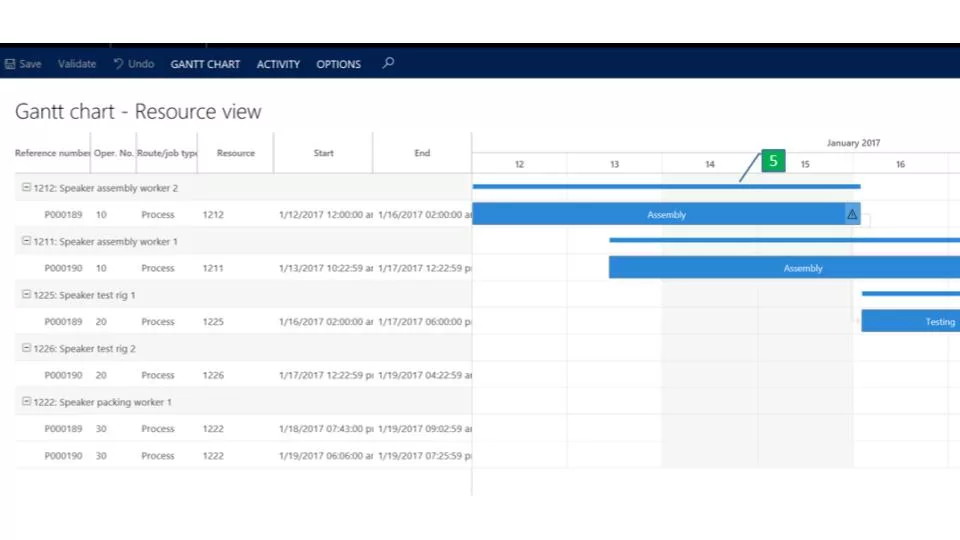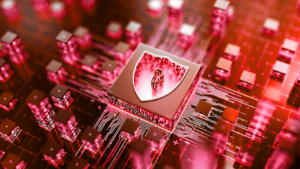In today’s competitive business landscape, effective project management is essential for the successful execution of any project.
The ability to plan, execute, and control project activities and resources is crucial in delivering timely and quality results.
Microsoft Business Central ERP is a versatile and powerful tool that simplifies the project management process, enabling organizations to achieve their goals more efficiently.
In this article, we will discuss the importance of Microsoft Business Central ERP in project management and its various features that make project management easier.
Need help implementing Microsoft BC for project management in your organization? Get in touch today.
Understanding Project Management
Project management is the process of planning, organizing, and controlling resources, procedures, and protocols to achieve specific project goals within a given time frame.
It involves the successful execution of various phases such as initiation, planning, execution, monitoring, and closure.
Efficient project management ensures that projects are completed on time, within scope, and within budget, leading to satisfied stakeholders and clients.
Microsoft Business Central ERP: A Brief Overview
Microsoft Business Central ERP, formerly known as Dynamics NAV, is an all-in-one business management solution that helps organizations streamline their operations.
It offers a wide range of modules, including:
- Finance
- Supply chain
- Customer relationship management
- Project management
Helping businesses gain better visibility and control over their processes.
The Importance of Microsoft Business Central ERP in Project Management
Microsoft Business Central ERP plays a significant role in project management by offering a comprehensive suite of tools designed to streamline project activities.
By automating and integrating various project management functions, Business Central ERP enables project managers to focus on more strategic tasks, leading to improved efficiency, reduced costs, and enhanced project outcomes.
Key Features of Microsoft Business Central ERP for Project Management
Let’s take a closer look at the specific features in Business Central ERP that are perfect for your project management needs:
1. Project Planning and Scheduling
Microsoft Business Central ERP offers robust project planning and scheduling features, allowing project managers to create detailed project plans, set milestones, and allocate resources effectively.
The interactive Gantt chart feature provides a visual representation of project timelines, dependencies, and progress, ensuring that project managers can easily track and adjust the project schedule as needed.
2. Resource Management
Efficient resource management is vital for successful project execution. Business Central ERP allows project managers to allocate and track resources, such as team members, equipment, and materials, across multiple projects.
This feature enables project managers to optimize resource utilization, avoid overallocation, and reduce project delays due to resource constraints.
3. Budgeting and Cost Control
Business Central ERP’s budgeting and cost control features enable project managers to create and monitor project budgets in real-time.
Project managers can track actual costs against budgeted costs, identify variances, and make adjustments to ensure the project stays on budget.
4. Time and Expense Management
Time and expense management is made easy with Business Central ERP’s integrated time tracking and expense reporting features.
Team members can log their hours and expenses directly in the system, allowing project managers to review and approve time and expense entries efficiently.
This streamlined process helps organizations control costs and accurately bill clients.
5. Collaboration and Communication
Effective collaboration and communication are crucial for project success.
Business Central ERP supports collaboration and communication by providing a centralized platform where project team members can share documents, exchange information, and discuss project updates.
This feature ensures that all stakeholders stay informed and engaged, leading to better decision-making and project outcomes.
6. Reporting and Analysis
Microsoft Business Central ERP offers powerful reporting and analysis features, enabling project managers to generate insightful reports and analyze project performance.
These customizable reports provide real-time data on project progress, resource utilization, budget performance, and more, helping project managers to make informed decisions and improve project results.
Benefits of Using Microsoft Business Central ERP for Project Management
Microsoft Business Central ERP offers numerous benefits for organizations seeking to improve their project management processes.
By leveraging the powerful features and capabilities of this comprehensive solution, businesses can achieve greater project success and realize the following benefits:
1. Enhanced Project Visibility and Control
One of the significant advantages of using Microsoft Business Central ERP for project management is the increased visibility and control over project activities.
The platform’s real-time reporting and analytics features allow project managers to monitor project progress, identify potential issues, and make adjustments as needed.
This increased visibility ensures that projects stay on track and within scope, leading to better outcomes and greater stakeholder satisfaction.
2. Improved Resource Utilization and Allocation
Effective resource management is critical to project success too.
Microsoft Business Central ERP’s resource management features enable project managers to allocate and track resources more efficiently, leading to better resource utilization and reduced project delays due to resource constraints.
By optimizing resource allocation, organizations can reduce costs and ensure that projects are completed on time.
3. Streamlined Project Workflows
Microsoft Business Central ERP streamlines project workflows by automating and integrating various project management functions.
This increased efficiency helps project managers focus on more strategic tasks, reducing the time spent on administrative duties.
Streamlined workflows also enable project teams to work more effectively, leading to increased productivity and improved project outcomes.
4. Better Financial Management and Cost Control
Effective financial management and cost control are important for project success.
With Microsoft Business Central ERP’s budgeting and cost control features, project managers can create and monitor project budgets in real-time, ensuring that projects stay within budget.
By tracking actual costs against budgeted costs, project managers can identify variances and make adjustments as needed, reducing the risk of cost overruns and improving project profitability.
5. Increased Productivity and Efficiency
By automating and integrating project management functions, Microsoft Business Central ERP enables project teams to work more efficiently, leading to increased productivity.
The platform’s collaboration and communication features also facilitate better teamwork and ensure that all team members are aligned and working towards common project goals.
This increased efficiency and productivity ultimately lead to improved project performance and higher client satisfaction.
6. Improved Decision-Making Capabilities
Effective decision-making is essential for ensuring your project is executed as planned.
Microsoft Business Central ERP’s powerful reporting and analysis features provide project managers with the real-time data and insights they need to make informed decisions.
By leveraging these insights, project managers can identify and address potential issues, adjust project plans as needed, and ultimately make better decisions that lead to improved project outcomes.
How to Implement Microsoft Business Central ERP for Project Management
Successfully implementing Microsoft Business Central ERP for project management involves several critical steps.
By following these steps, organizations can ensure a smooth transition and maximize the benefits of their new project management solution:
1. Preparation and Planning
Before implementing Microsoft Business Central ERP, it is essential to have a clear understanding of your organization’s project management needs and objectives.
Begin by conducting a thorough assessment of your current project management processes, identifying areas of improvement, and defining the specific features and capabilities you require from your new solution.
Involving key stakeholders and project managers in this planning process is crucial to ensure that their needs and expectations are adequately addressed.
2. Data Migration and System Configuration
Once you have a clear understanding of your requirements, the next step is data migration and system configuration.
This involves transferring your existing project data, such as project plans, budgets, and resources, into Business Central ERP.
Work closely with your implementation partner or Microsoft representative to ensure that the data migration process is seamless and accurate.
System configuration is another critical aspect of the implementation process.
Configure Business Central ERP to align with your organization’s project management processes and best practices.
This may include setting up project templates, defining workflows, and customizing reports and dashboards to meet your specific needs.
3. User Training and Adoption
For any new system to be successful, user training and adoption are essential.
Develop a comprehensive training program for your project managers and team members, ensuring that they are familiar with the various features and functionalities of Business Central ERP.
Utilize a combination of training methods, including instructor-led sessions, online tutorials, and hands-on practice, to maximize learning and retention.
In addition to training, promoting user adoption is crucial to the success of your new project management solution.
Encourage employees to use Business Central ERP for their daily tasks and provide ongoing support to address any questions or concerns they may have.
This will help ensure that your team members are comfortable using the new system and can fully leverage its capabilities.
4. Monitoring and Optimization
After implementing Microsoft Business Central ERP, it is important to continually monitor and optimize your project management processes.
Regularly review the performance of your projects and use the insights gained from Business Central ERP’s reporting and analytics features to identify areas for improvement.
Continuously refine your project management processes and adjust the system configuration as needed to ensure that your organization is achieving its project management objectives.
Conclusion
Effective project management is crucial if you’re hoping to scale your business in today’s competitive environment – ensuring the successful execution of projects within scope, on time, and within budget.
By efficiently managing resources, processes, and procedures, organizations can deliver quality results that meet stakeholder expectations and contribute to overall business success.
Microsoft Business Central ERP is a powerful and versatile tool that simplifies project management processes, offering a comprehensive suite of features designed to streamline project activities and improve outcomes.
We highly recommend organizations consider Microsoft Business Central ERP as a tool to streamline their project management and drive business success.
At Accelerynt, we are committed to helping your organization unlock the full potential of Microsoft Business Central ERP for project management.
Our team of experts can guide you through the entire implementation process, ensuring a smooth transition and maximizing the benefits of your new project management solution.
Contact us today to learn more about how Accelerynt’s services can empower your organization to achieve greater project success with Microsoft Business Central ERP.