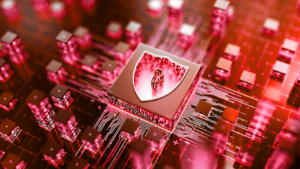The competitive nature of today’s global market has made efficiency in manufacturing processes an indispensable factor for any business’s survival and growth.
As such, companies are turning towards sophisticated solutions like Microsoft Business Central ERP for manufacturing to enhance their operations.
In this article, we’ll delve into the transformative impact of Business Central on manufacturing processes, exploring its various features that drive efficient operations, and how to implement BC for manufacturing in your own organization.
Need help implementing Microsoft Business Central ERP in your manufacturing processes? Get in touch today.
Understanding Manufacturing Process Optimization
Manufacturing process optimization is about refining procedures to:
- Enhance product quality
- Cut costs
- Improve efficiency
- And increase overall productivity
This involves the careful analysis and modification of various elements in the manufacturing chain.
Including raw material procurement, production scheduling, inventory management, quality control, and delivery.
Microsoft Business Central ERP: A Brief Overview
Microsoft Business Central ERP, formerly known as Dynamics NAV, is a comprehensive business management solution that aims to streamline operations.
It offers a wide range of modules, including:
- Finance
- Supply chain
- Customer relationship management
- Manufacturing process optimization
This diverse functionality gives businesses improved visibility and control over their operations.
The Role of Microsoft Business Central ERP in Manufacturing Process Optimization
Microsoft Business Central ERP has proven to be a valuable tool for optimizing manufacturing processes.
It provides a suite of tools specifically designed to refine production activities.

Key Features of Microsoft Business Central ERP for Manufacturing Process Optimization
1. Production Planning and Scheduling
Microsoft Business Central ERP delivers robust production planning and scheduling features.
It enables manufacturers to develop detailed production plans, set key performance indicators, and allocate resources effectively.
Additionally, the system’s dynamic scheduling capabilities help in tracking and adjusting production timelines as needed.
2. Inventory Management
Efficient inventory management is critical for successful manufacturing operations.
Business Central ERP allows manufacturers to track and manage their inventory in real time, avoiding overstocking or understocking issues.
This feature ensures optimal inventory levels and reduces costs associated with surplus inventory or production delays due to stockouts.
3. Quality Control
Business Central ERP offers comprehensive quality control features.
Manufacturers can set quality standards for products and monitor their adherence in real time.
This feature supports proactive issue detection and resolution, ensuring consistent product quality and minimizing wastage.
4. Supply Chain Management
Microsoft Business Central ERP provides powerful tools for managing the supply chain.
It allows manufacturers to maintain strong supplier relationships, manage procurement, and streamline distribution.
This ultimately results in reduced lead times, lower costs, and enhanced customer satisfaction.
5. Real-time Analytics and Reporting
Microsoft Business Central ERP offers robust reporting and analytics features.
These tools provide manufacturers with real-time data on production performance, inventory levels, supply chain efficiency, and more.
This data-driven approach promotes informed decision-making and continuous process improvement.
Benefits of Using Microsoft Business Central ERP for Manufacturing Process Optimization
Improved Efficiency
Microsoft Business Central ERP brings together disparate systems and integrates all manufacturing processes, from procurement and production to inventory management and distribution, which significantly improves operational efficiency.
- Streamlined Processes: By unifying all manufacturing operations on a single platform, Business Central ERP eliminates the need for multiple disparate systems, reducing data redundancy and streamlining workflows.
- Automation of Tasks: The ERP system can automate many routine tasks such as order entry, production scheduling, and inventory updates, freeing up staff time to focus on more strategic activities.
- Increased Productivity: With more streamlined and automated processes, overall productivity within the manufacturing operations can be increased, leading to higher output and lower costs.
Enhanced Inventory Management
One of the key strengths of Microsoft Business Central ERP lies in its ability to provide real-time inventory tracking, which can revolutionize the way manufacturers manage their stock.
- Real-time Visibility: Get a real-time view of your inventory across multiple locations. This enables better forecasting and prevents overstocking or understocking situations.
- Optimized Inventory Levels: By using intelligent demand forecasting tools, manufacturers can maintain optimal inventory levels, reducing carrying costs and preventing production halts due to stockouts.
- Reduced Waste: Accurate inventory tracking can also help reduce waste by identifying slow-moving or obsolete items that can be phased out.
Increased Product Quality
Microsoft Business Central ERP has robust quality control features that can ensure consistent product quality, a key factor in building a strong brand reputation.
- Quality Control: Monitor production processes in real-time to quickly identify and correct any quality issues, preventing defective products from reaching customers.
- Compliance Management: The ERP system can also help ensure regulatory compliance by keeping detailed records of production processes, materials sourcing, and quality checks.
- Customer Satisfaction: Consistently delivering high-quality products can significantly enhance customer satisfaction and loyalty, contributing to long-term business success.
Better Decision-Making
With the real-time analytics and reporting capabilities of Microsoft Business Central ERP, manufacturers gain access to critical insights that can drive informed decision-making.
- Real-time Analytics: The ERP system provides real-time performance metrics and analytics, allowing manufacturers to quickly identify trends and make data-driven decisions.
- Predictive Analytics: The system can also offer predictive analytics, helping to forecast future demand, anticipate potential issues, and optimize manufacturing processes for efficiency and cost savings.
- Continuous Improvement: With these insights, manufacturers can continually refine their processes, leading to ongoing improvements in efficiency, quality, and profitability.
Streamlined Supply Chain
By integrating supply chain management capabilities, Microsoft Business Central ERP can enable manufacturers to optimize their procurement and distribution processes.
- Integrated Procurement: Streamline your procurement processes by automating purchase orders, tracking supplier performance, and managing contracts all in one place.
- Reduced Lead Times: The system’s ability to forecast demand and optimize inventory levels can reduce lead times, enabling faster delivery to customers.
- Enhanced Supplier Relationships: With a clear view of supplier performance, manufacturers can build stronger relationships with their most reliable suppliers, negotiate better terms, and ensure a consistent supply of materials.
By harnessing the power of Microsoft Business Central ERP, manufacturers can achieve a highly efficient, quality-driven, and responsive manufacturing operation that’s well-positioned to meet the challenges of today’s competitive business environment.

Implementing Microsoft Business Central ERP for Manufacturing Process Optimization
Successful implementation of Microsoft Business Central ERP for manufacturing optimization involves several critical steps, including:
Preparation and Planning
This initial phase involves assessing your organization’s current manufacturing processes, understanding the pain points, and identifying areas that can be improved with the implementation of an ERP system.
- Needs Assessment: Start with a comprehensive analysis of your current manufacturing processes. Identify areas that are inefficient or lacking in control, such as production scheduling, inventory management, or supply chain management.
- Defining Objectives: Define clear objectives for your ERP implementation. This could range from reducing waste, streamlining production processes, improving supply chain transparency, or enhancing data-driven decision-making.
- Choosing ERP Features: Based on your needs and objectives, define the specific features and functionalities you require from the ERP system. Remember that the right ERP solution should be able to adapt and scale with your business growth.
Data Migration and System Configuration
Once you’ve selected Microsoft Business Central ERP as your solution and defined your needs, the next step involves setting up the system for your organization.
- Data Migration: Move all relevant data (from product specifications to supplier details) from your current systems to the ERP system. This process needs to be executed carefully to avoid data loss or corruption. Consider seeking expert help if needed.
- System Configuration: Configure the ERP system according to your organization’s unique needs. This might include setting up production schedules, inventory thresholds, and supply chain management protocols.
- Testing: Once the system is configured, conduct thorough testing to ensure it functions as expected. Identify any bugs or issues and address them before moving on to the next step.
User Training and Adoption
After the system is set up and tested, you need to train your staff to use it effectively.
- Training Program: Develop a comprehensive training program that covers all the necessary features and functionalities of the ERP system. Make sure the training is tailored to different user roles.
- User Adoption: Encourage user adoption by showing how the new system will simplify their tasks and increase productivity.
Also, ensure you have a support system in place to answer any questions or address concerns as they arise.
Monitoring and Optimization
After the system is live and being used, the final phase involves continuous monitoring and optimization.
- Performance Monitoring: Regularly check the performance of your ERP system and your manufacturing processes. Utilize the system’s reporting capabilities to monitor KPIs and identify any trends or anomalies.
- Continuous Improvement: Use insights gained from the system to make data-driven decisions and improve your manufacturing processes continually. Remember that an ERP system is not a ‘set and forget’ solution – it requires ongoing optimization and fine-tuning.
- Regular System Updates and Maintenance: Ensure your ERP system is always up-to-date with the latest updates and patches to maintain its effectiveness and security.
Implementing Microsoft Business Central ERP for manufacturing optimization can be a significant step toward increasing efficiency and productivity in your organization.
But remember, success requires thorough planning, careful execution, and continuous optimization.
Conclusion
In today’s competitive business landscape, efficient manufacturing processes are key to success.
Microsoft Business Central ERP provides a comprehensive suite of features designed to optimize these processes and improve overall business performance.
At Accelerynt, we’re dedicated to helping your organization unlock the full potential of Microsoft Business Central ERP for manufacturing process optimization – get in touch today!